Nij.iCal
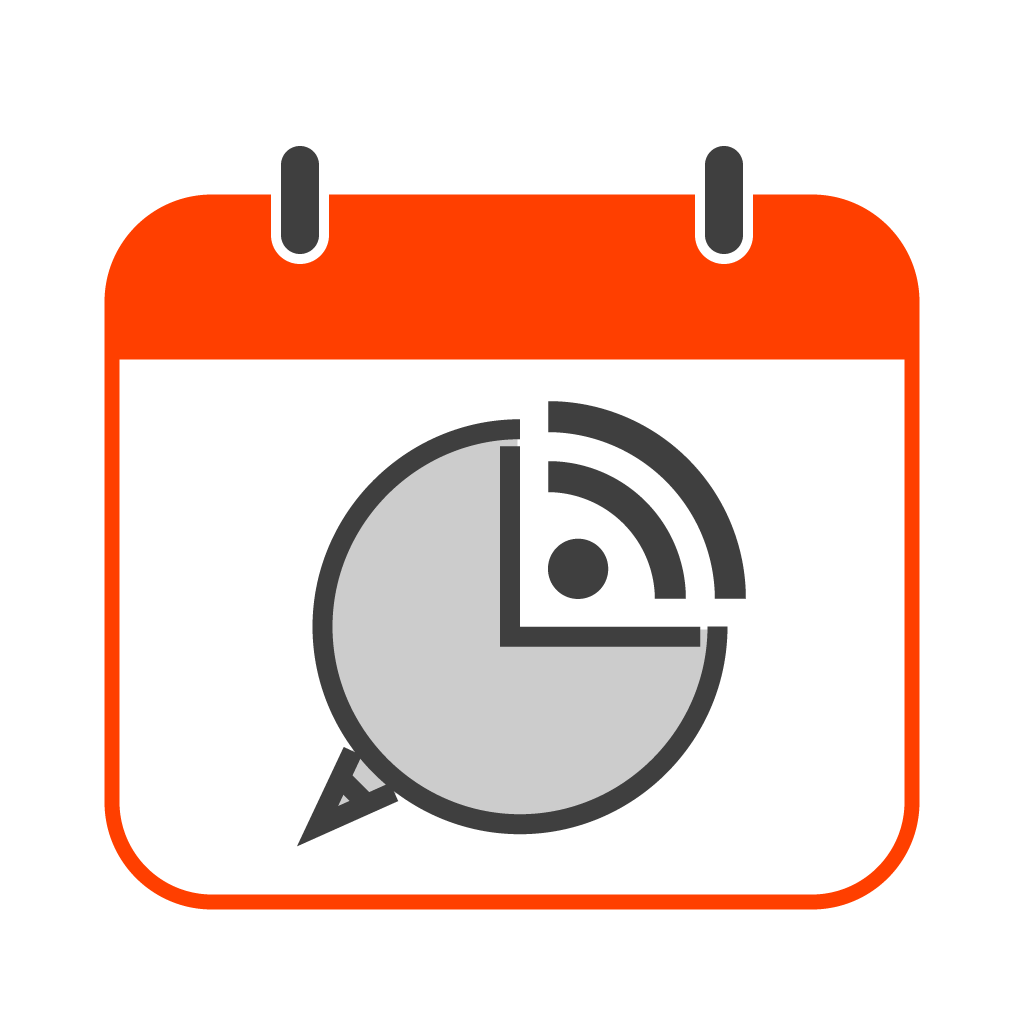
にじさんじ非公式カレンダー
/ Nijisanji Unofficial Calendar
| Calendars | Web Calendar | Event Map |
Calendars
If you subscribe using a calendar app, updates will be reflected automatically.
| Calendar | English | Japanese |
|---|---|---|
| Birthdays and Anniversaries | English | Japanese |
| Concerts and Events | English | Japanese |
Individual Liver calendars are here
- The target Livers are Nijisanji (including former KR and ID) and Nijisanji EN
- The anniversaries are based on the time of each Liver’s first tweet
- For graduated Livers, only the birthday is displayed
- Various dates, times, and event information are updated manually. Please let me know if you find any updates or mistakes.
How to Use
iPhone
- Tap the link of the calendar you want to add
- Press the “Subscribe” button (takes a few seconds to load)
- Press the “Add” button in the top right
Google Calendar
- Copy the link URL of the calendar you want to add
- Click the “+” to the right of “Other calendars” in Google Calendar
- Select “From URL”
- Paste the copied URL into “URL of calendar URL” and click “Add calendar”
Others
You can add calendars to other operating systems and calendar apps, such as macOS and Outlook, in the same way. Click on the calendar link or paste the calendar URL in the calendar add settings.